top of page
Setting up your store
Wix Stores: Deleting Wix Stores
When you delete Wix Stores, all the store elements (the cart icon, product widgets, store tabs in your Wix dashboard, etc.) are removed.
Important:
Deleting Wix Stores does not cancel your Premium plan or Studio plan.
Wix Editor
Studio Editor
Click Pages & Menu
 on the left side of the editor.
on the left side of the editor.Click the Actions icon
 next to Store Pages.
next to Store Pages.Select Delete Store.
Click Delete to confirm.
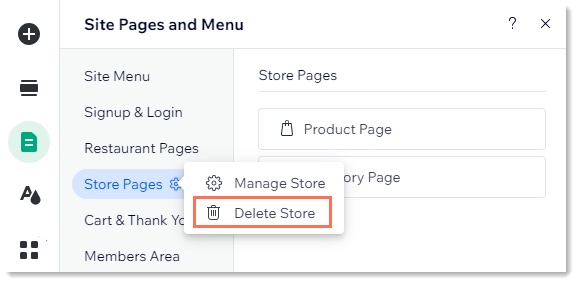

Need A Professional Website?
Contact Us Today!
bottom of page