Setting up your groups
Wix Groups: Creating a New Group
Create places for members with shared interests to connect. You can personalize each group and build a more engaged community on your site. For example, if you run a fitness blog, you can create a “Health and Wellness” group. Members can share tips, ask questions, and support each other on their wellness journey.
Before you begin:
Make sure you have added Wix Groups to your site.
Creating a new group
Create a new group from your site's dashboard or the Wix app. You can choose from a set of templates or create a custom design for your group. You can also use AI to name the group, write a description, create a cover image, and set privacy preferences.
Dashboard
Wix app
Go to Groups in your site's dashboard.
Click + Create Group.
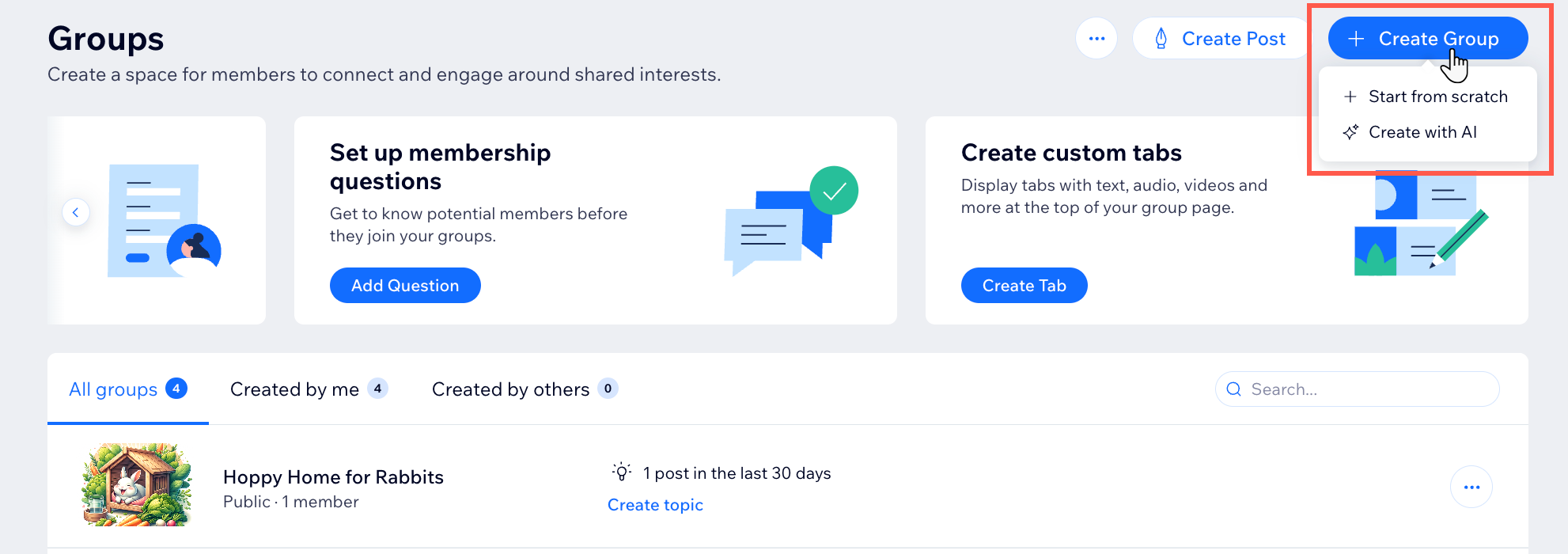
Choose the type of group you want to create:
Start from scratch or choose a template
Click +Start from scratch.
Choose from the available options:Template: Select a group template from the available list (e.g. Health and Wellness).
Start from scratch: If none of the templates suit your needs, you can start fresh and create your own. Click Create New Group to get started from scratch.
Enter your group's Info:Give your group a name.
Click the Add Image icon to add a cover image.
to add a cover image.
Choose who can see and join this group under Privacy:Public: Anyone can view this group.
Private: Only members can view the group's content. Click the Visibility drop-down and select the settings of the group (e.g. Visible or Hidden).
Only paying members: Members pay to view this group's content. Click + Connect a Pricing Plan to choose an existing plan or create a new one.
Click Create Group.
Manage and customize every aspect of your group.
Click Save.

Create with AI
Click Create with AI.
Answer the questions in the Wix AI Assistant chat.
Click Go to Group to view and manage every aspect of your group.

FAQs
Click a question below to learn more about groups.
How can site members join my groups?
Existing site members can join any group regardless of whether they have a public or private profile. When new people join your site, you can set up an automation to join your group automatically.
What can I do in my group after I add members?
You can manage your group's info such as create new posts, monetize your exclusive content, and use various admin tools.
Is there a limit to how many groups I can create?
Yes. The maximum number of groups you can create is 1,000.
