top of page
Using the Wix app to manage your blog
Wix Blog: Marking Blog Posts as "Featured" Using the Wix App
You can mark posts as "featured posts" to display them on any page of your site in a custom feed.
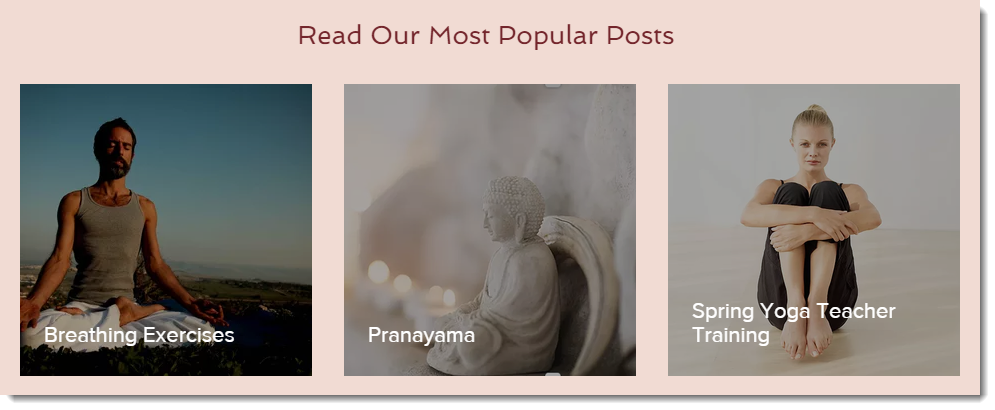
Tip:
To learn how to add a custom feed and use it to display featured posts, click here.
To mark a post as "featured":
Go to your site in the Wix app.
Tap Manage at the bottom right.
Tap Blog.
Tap Posts.
Tap More Actions
 next to the relevant post.
next to the relevant post.Tap Post Settings.
Enable the Feature Post toggle.
Tap Next.
Click Save.
Select an option:Save Changes: Save your changes in draft form.
Publish Post: Publish your updated post.
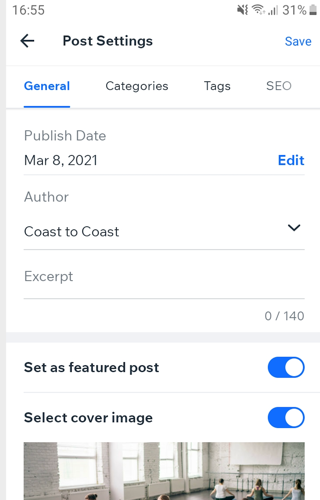

Need A Professional Website?
Contact Us Today!
bottom of page