Managing your posts
Wix Blog: Importing Blog Posts from Another Wix Site
You can import blog posts from one Wix site to another. This is a great way to merge content from multiple blogs into one blog.
This is particularly beneficial if you have an old Wix site filled with valuable posts that you'd hate to lose. Instead of leaving those posts unused on an inactive site, you can import them to your active blog. This way, you ensure that all your hard work continues to engage readers and drive traffic.
Important:
In this article we refer to two different sites, your source site and your destination site. Your source site is the site you want to transfer content from, and your destination site is the site you want to transfer content to.
Your destination site must be in the same Wix account as your source site.
Your destination site must have Wix Blog already installed.
Importing blog posts from another Wix site
From your destination site's dashboard, you can import posts from your source site.
To import blog posts:
Go to Blog in the dashboard of the site you want to transfer posts to.
Click the More Actions drop-down at the top right.
Click Import posts.
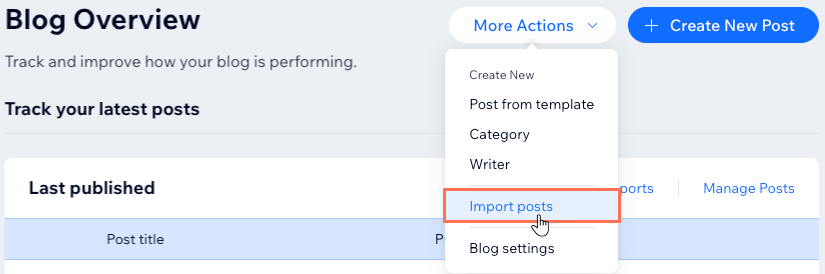
Select Wix and click Next.
Click Get Started.
Select the site you want to import the content from.
Note: You only see the sites that have Wix Blog installed.Click Next.
Select the checkbox to confirm that you own or are licensed to use this content.
Click Import Posts.
Note: Once you start the import process, there is no way to cancel it.Wait for the import to finish.
FAQ's
We've compiled a list of some of the main FAQ's about the import process.
Who can move the blog posts between sites?
To import posts, you need to be an Owner/Admin on the source site and at least a Blog Editor on the destination site.
What is imported?
The following features are imported:
All published posts: Only published posts are imported. Once they are imported they are automatically published in your destination site. Each published post includes the original formatting, settings, images, and videos.
Categories, tags and authors: These are all taken from your source site and copied to your destination site.
Likes and view count: Likes and views are copied with your posts.
Multilingual settings: All translated content transfers if you have the same languages on both sites.
What is not imported?
Draft posts, scheduled posts, and deleted posts are not imported.
The following features are also not imported:
Analytics: Only likes and view counts are imported from the source site.
Comments: Comments on blog posts are not imported from the source site.
Members: Members are not imported from the source site.
Subscription plans: Connected plans are not imported from the source site.
Will my existing posts be deleted?
No, your existing posts won’t be deleted from your source site.
Is there a risk of duplicating posts with the transfer?
No, there will be no duplication of posts. We check if the post has already been imported, if it has, we will not import again.
Is there a limit to the amount of posts I can transfer?
Currently, the maximum amount of posts that can transfer is 5,000.
How many video hours can I import?
If you want more than 30 minutes of video on the destination site, then you need to upgrade to Premium. Learn more about upgrading your video storage.
How long does the process take?
It might take several minutes to import all your posts. The time it takes depends on how much data (posts, image, videos) need to be imported.
My blog has more than one author. Do I need to do something special?
If you have more than one author in your source blog, then they are also added in the destination blog, but they won't have any permissions. You can manage the permissions your writers have in the Blog section of the dashboard. Learn more about blog writer roles.
What about my SEO?
After you import posts, you can set up 301 redirects from the old posts to the new ones. 301 redirects tell search engines that the URL of a page in your site has changed and where they can find the new page.
Wix does not automatically create a 301 redirect for each post during the import. Instead, we suggest you set up 301 redirects for each post when you’re ready.
If you change the URL for a blog post in the destination site, the new URL is treated as a brand-new page by search engines and your old URL will no longer work. Any links to the old URL will stop working and the SEO rankings for that page will be lost.
My source site has Wix Multilingual, what can I do?
If your source site had Wix Multilingual, then your destination site should also have Wix Multilingual installed in order to migrate all your localized content.
