Managing your posts
Wix Blog: Featuring Posts in Wix Blog
Hand pick specific blog posts that you want to feature. You can display featured posts anywhere on your site using a post list. You choose where you want it to appear, how it looks and which posts to feature.
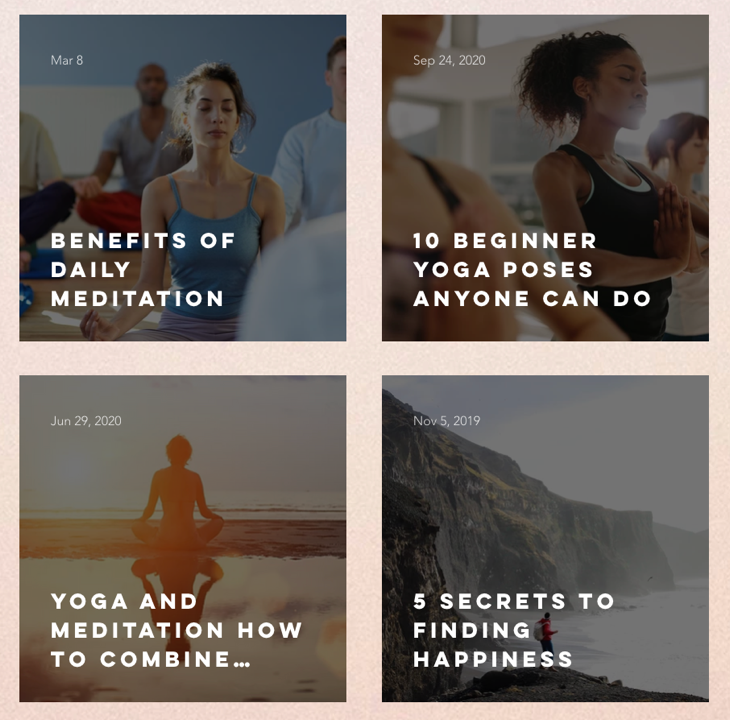
Step 1 | Set some blog posts as featured
To display featured posts in your post list, mark the ones you want as ‘featured.’ You can do this while editing a post in your site’s dashboard or directly from the Wix app.
Dashboard
Wix app
Go to Blog in your site's dashboard.
Click +Create New Post or hover over an existing post and click Edit.
Click the Settings tab in the panel on the left.
Enable the Feature this post toggle.
Click Publish at the top right.
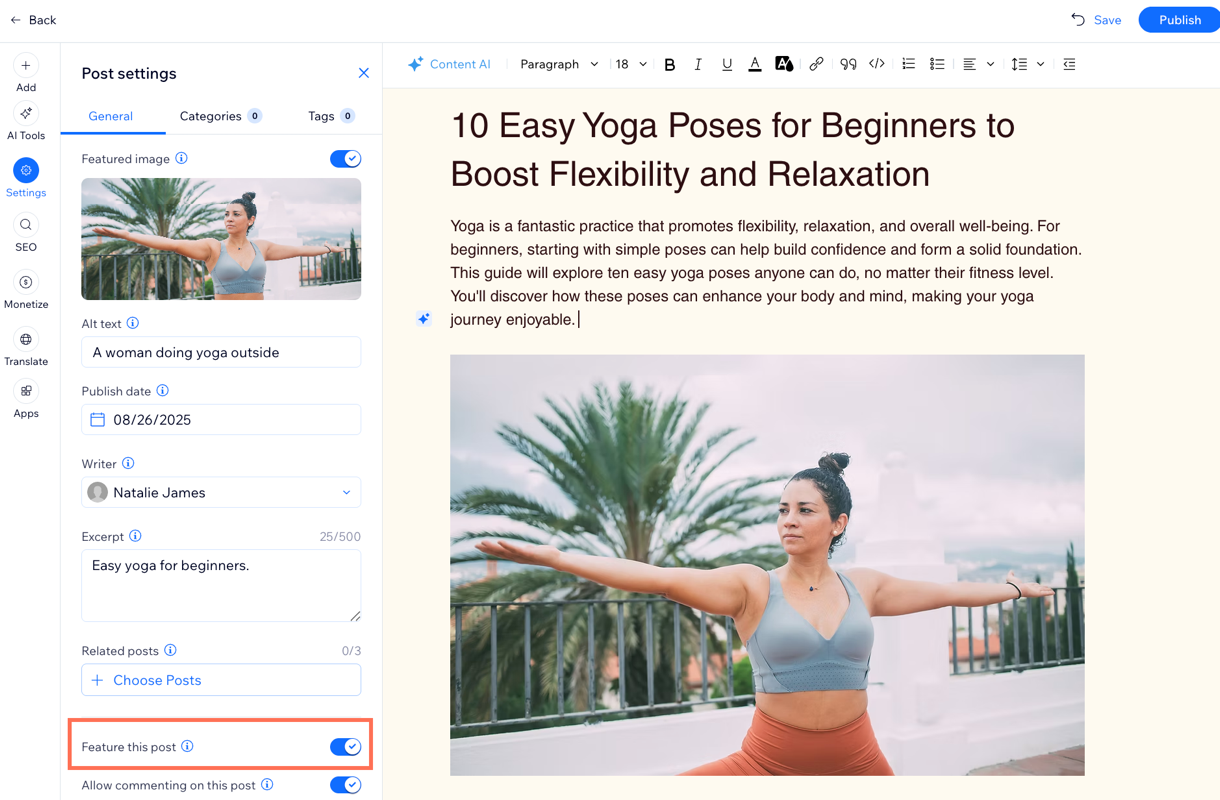
Step 2 | Add the post list element to your site
A post list is a blog element that displays a selected group of posts, such as featured posts, on any page of your site. Choose the page where you want your featured posts to appear, then add the post list element from the Add Elements tab in your editor.
Wix Editor
Studio Editor
Click Add Elements
 on the left side of the editor.
on the left side of the editor.Click Blog.
Click the post list you want to use, or drag it to position it on the page.
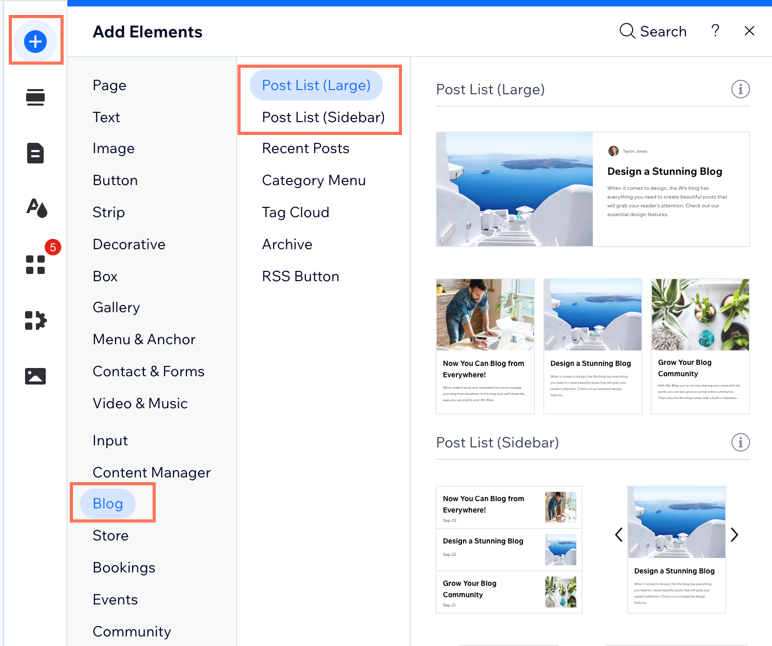
Step 3 | Set your post list to display featured posts
Once you've added your post list, you can set the post list to display any posts you want. To display featured posts only, select this option in the post list settings.
To set the post list to display featured posts:
Click the post list in your editor.
Click Settings.
Click the Settings tab.
Enable the Show featured posts only toggle.
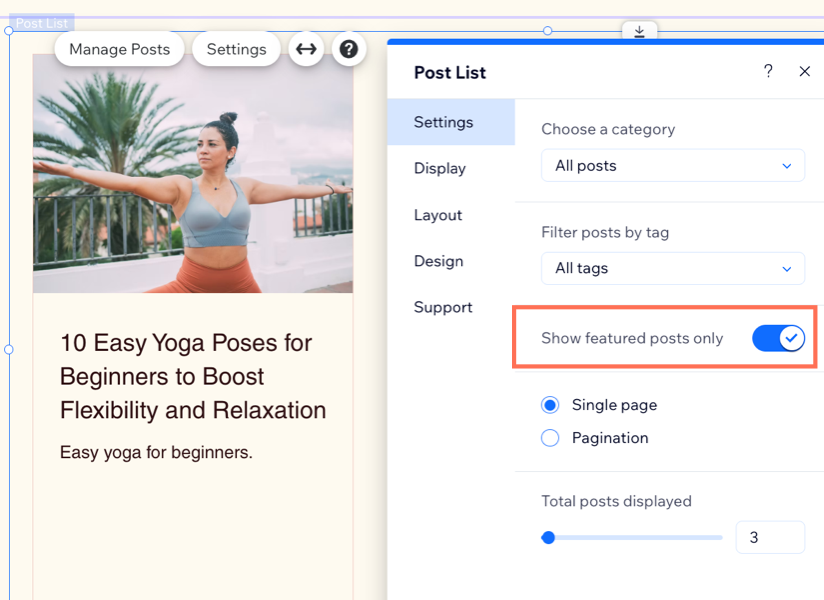
FAQs
Click a question below to learn more about featuring blog posts.
What’s the difference between featured posts and pinned posts?
Featured posts: Featured posts can appear on any page of your site. You can choose exactly which individual posts you want to feature and add a custom feed to display those selected posts.
Pinned posts: Pinned posts are "sticky posts" that appear in your regular blog feed. Because they are pinned, the stay at the top of your feed even after you publish newer posts.
Can I feature posts from a specific category or tag?
Yes. You can set the post list to display posts by category or tag.
To display posts by category or tag:
Click the post list element in your editor.
Click Settings.
Click the Settings tab.
Set up your post list element:Choose a category: Click the drop-down to choose which blog category you want to display in the list.
Filter posts by tag: Click the drop-down to filter posts by tag.
Can I customize how the post list looks on my site?
Yes. You can adjust the settings and customize the display, layout and design of your post list. Learn more about customizing a post list element on your site.
