top of page
Designing your blog
Wix Blog: Enabling a Printer-Friendly Version of Your Posts
Add a "Print Post" icon to create a printer-friendly version of your blog posts for your site visitors to print out. For example, if you have a cookery blog, you can add a Print Post icon to your recipe posts so your visitors can print them out to try for themselves.
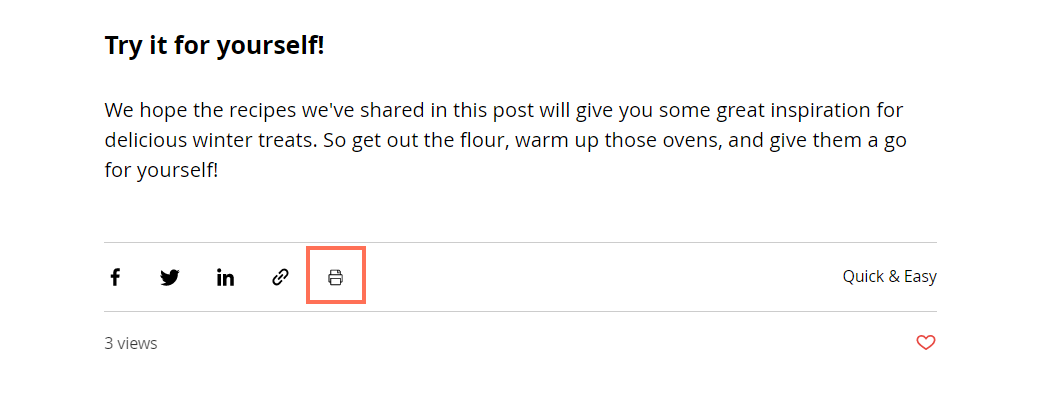
To enable a printer-friendly version of your posts:
Wix Editor
Studio Editor
Go to your Post page:Click Pages & Menu
 on the left side of the editor.
on the left side of the editor.
Click Blog Pages.
Click Post.
Click the Post Page element on your page.
Click Settings.
Click the Display tab.
Click Share & Print.
Enable the Enable share & print icons toggle.
Select the Print Post checkbox.
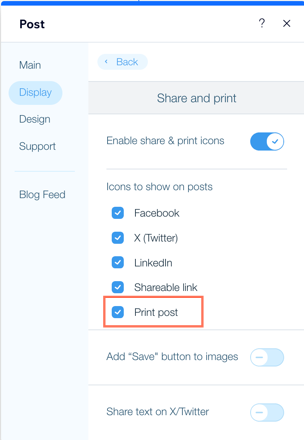
Publish your site.

Need A Professional Website?
Contact Us Today!
bottom of page