Monetizing your blog
Wix Blog: Adding Product Cards to Blog Posts
Convert blog traffic into sales by featuring products directly within your posts. Product cards let you spotlight store items where your readers are most engaged, making it easy for them to discover and shop your latest offers. For example, you could add product cards for recommended skincare products in a post about your daily beauty routine.
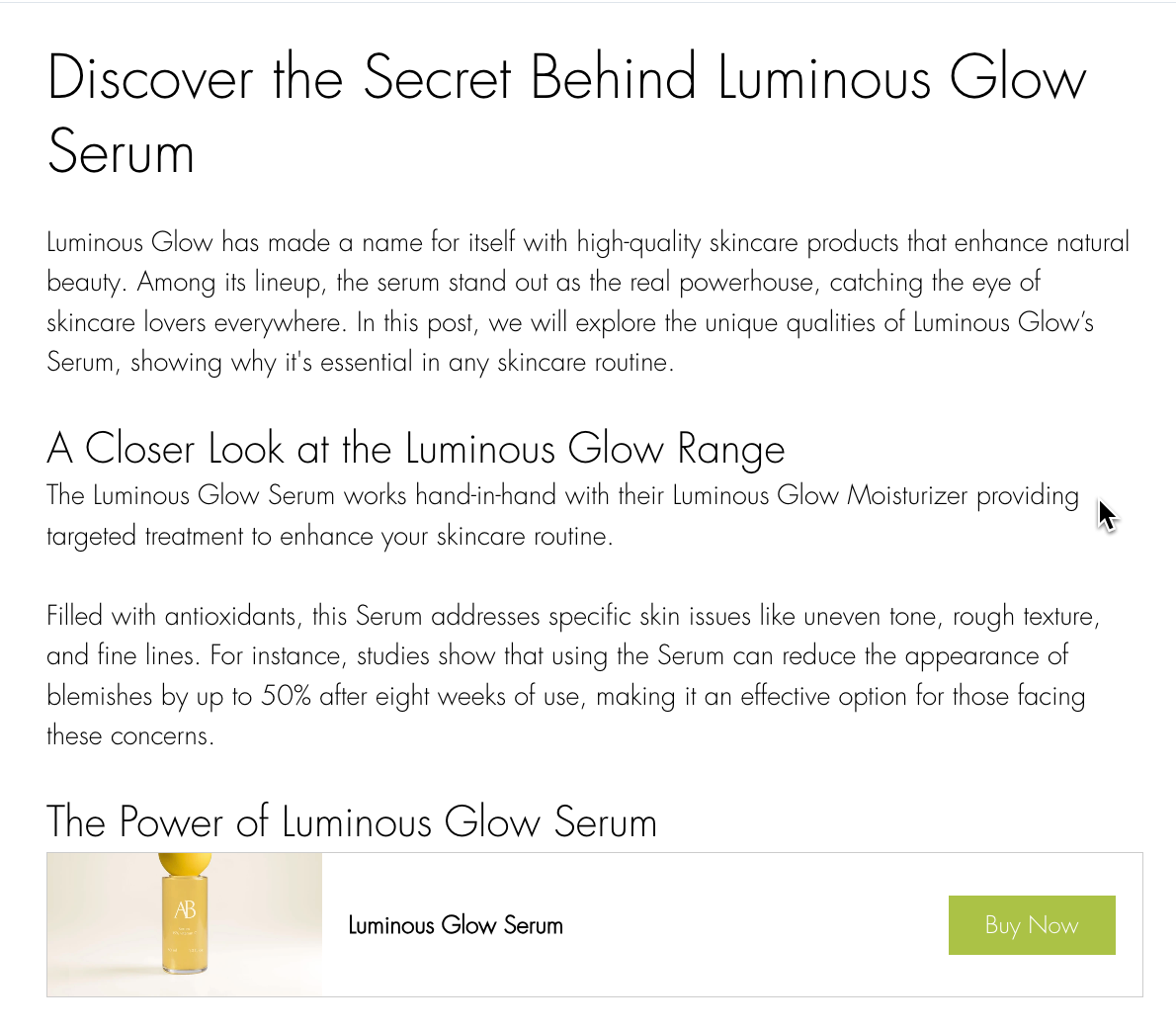
Adding product cards to blog posts
Adding product cards to your posts is a simple, effective way to showcase your favorite picks while giving readers quick access to what they need. It keeps your content clean, clickable, and conversion-ready.
To add product cards:
Go to Blog in your site's dashboard.
Click + Create New Post or click an existing post.
Click the Add icon
 on the left.
on the left.Click Product under From your site.
Select the relevant product and click Add.
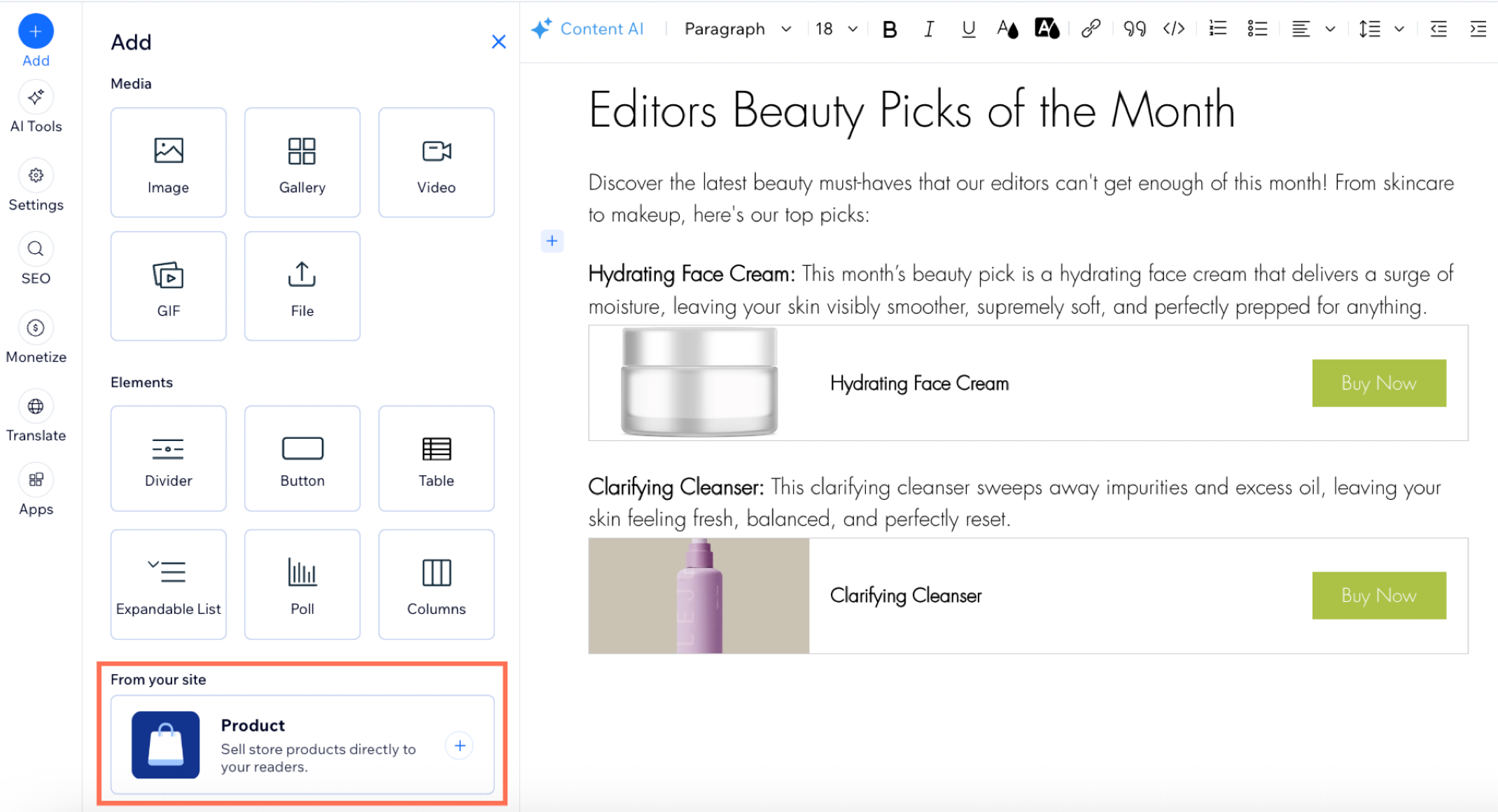
FAQs
Click a question below to learn more about adding product cards to blog posts.
What information is displayed on the product card?
Currently, the product card displays only the product name, image, and 'Buy Now' button. The price is not displayed. Vote for this feature.
Can visitors purchase products directly from the blog post?
No. When the visitor clicks on a product card in your blog post, they are redirected to your store where they can complete the purchase.
Are product cards mobile-friendly?
Yes, product cards are optimized to display on both desktop and mobile devices.
Can I customize the design of the product card?
No. It is not possible to customize the design of the product card. The product card has a fixed layout and appearance, which means you cannot change its colors, fonts, spacing, or rearrange the information.
Can I customize the 'Buy Now' message?
No. It is not possible to customize the 'Buy Now' message on the product card. The text of this button is set automatically and cannot be changed.
