Setting up your blog
Wix Blog: About the Wix Blog
The Wix Blog is a powerful tool that allows you to share your thoughts, ideas, and updates with your audience. By adding a blog to your Wix site, you can engage visitors, improve your site's SEO, and establish your brand's voice. The Wix Blog is designed to be easy to use, whether you’re a seasoned blogger or just starting out.
You can also use your blog to create a vibrant community hub. Allow your readers to become members with personalized profiles, where they can like and comment on posts and engage with fellow members.
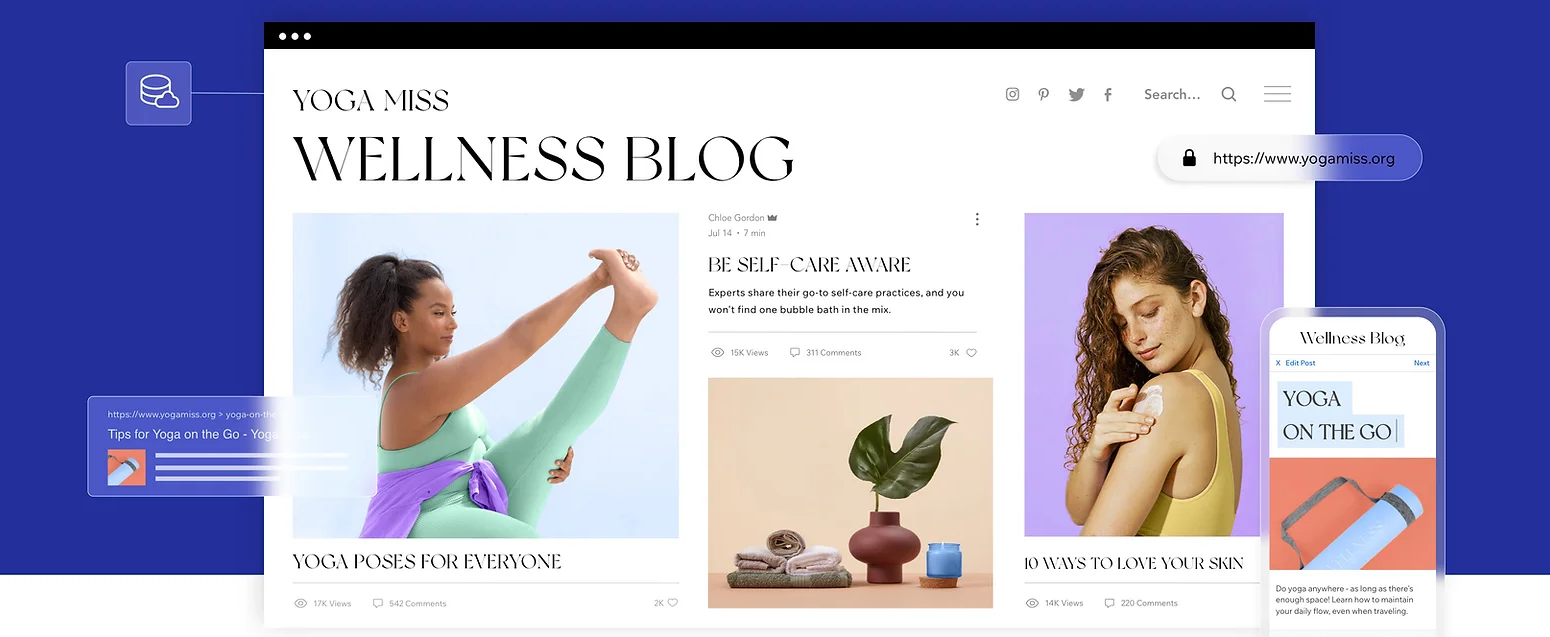
Ready to get started?
Go to wix.com and add the Wix Blog.
Set up in minutes
Easily add the Wix Blog to your site and choose from the beautiful layouts. Customize the look and feel to match your brand. The setup process is straightforward, allowing you to get your blog up and running quickly.
When you install Wix Blog, 2 pages are added to your site; the blog feed, and blog post page. Your blog feed is the page where all your blog posts are displayed. The blog post page shows only one post at a time. Check out our article on Understanding Your Blog Pages for more information.
Learn how to get started setting up your blog.
Manage your blog
Create new posts, add categories, and manage comments directly from your editor, dashboard, live site, or mobile device. This flexibility ensures you can keep your blog updated no matter where you are. Learn how to manage your blog.

Use our AI tools to help generate content for your posts.
Engage your readers
Create categories on topics you’re passionate about to help users easily navigate your blog. For example, let's say you have a lifestyle blog, you can add a category called "Health and Fitness" and add posts that match this topic. This helps organize your content, so the right blog posts are easier to find.
Add hashtags to increase your social reach and help readers find relevant content. Enable social features like likes, follows, and comments to build an interactive community for your members.
Before you get started, check out our complete step-by-step guide to blogging and how to write irresistible headlines.
Learn more about using the Members Area in Wix Blog.

Collaborate with multiple writers
Grow an active member community by making any member of your blog a contributing writer. This allows for diverse content and helps grow your blog into a publication.
You can assign different roles to your writers, giving them the ability to add posts and manage comments. This collaboration can bring fresh perspectives and a variety of voices to your blog, enriching the content for your readers.

Learn more about adding multiple writers.
Analyze and monetize
Get the data you need to optimize your blog with Blog Analytics. Understand your audience better and make informed decisions.
You can also monetize your blog by setting up subscription options to give your members access to exclusive content.
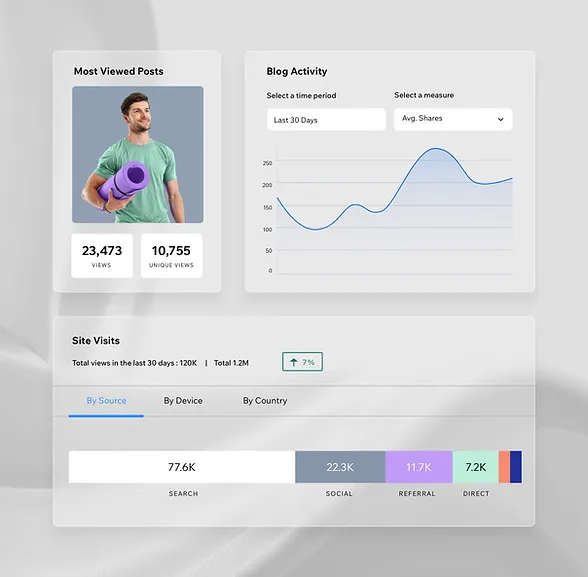
Great mobile experience
Post on the go and ensure your blog looks stunning on mobile devices. Write and edit posts, delete comments, and manage your blog seamlessly from your mobile device using the Wix app on your mobile device.
Check out our article on managing your blog from the Wix app for more information.
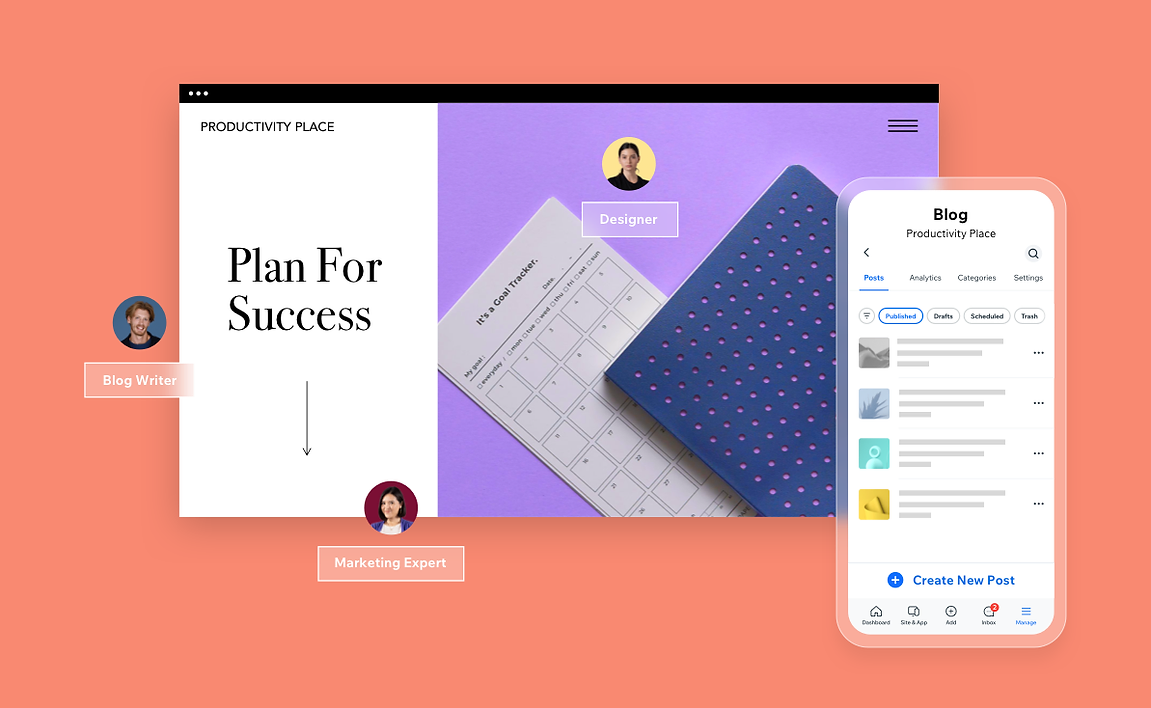
Reach a global audience
Create a more inclusive reading experience by allowing your readers to enjoy your posts in their preferred language. This helps break down barriers, making your content accessible to everyone, everywhere.
Using Wix Multilingual, you can translate your blog content into other languages.
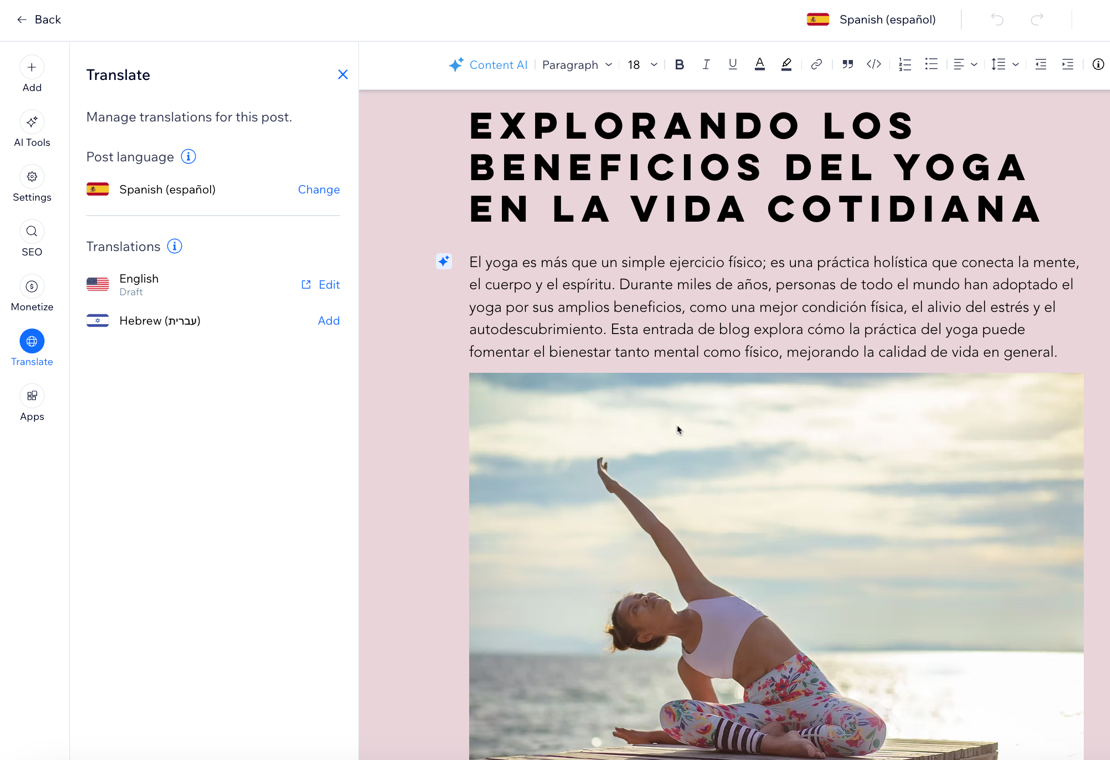
Boost your blog’s visibility
Turn your blog into a traffic magnet with Wix Blog’s robust SEO tools. Optimized blog posts can help you climb search engine rankings and connect with the right audience at the right time.
Whether you’re starting fresh or boosting an established blog, these SEO boosting best practices help get your posts in front of more eyes in search results.

FAQs
Click a question below to learn more about the Wix Blog.
How do I create a blog post?
You can create blog posts from the post composer. This is were you can find all the tools you need to create and publish a blog post.
Can I customize the layout of my blog feed?
Yes. You can customize the layout of your blog feed in several ways:
Select a layout, such as grid, list, or masonry, from the Layouts tab in your blog feed settings.
Adjust details like spacing, alignment, and padding and decide how posts load.
Show or hide elements like post dates, tags, and excerpts to display the information most important to your audience.
How do I add social media links to my blog posts?
Add social media links to your post by enabling the Enable social sharing toggle in your blog display settings.

