Connecting CMS collection content to your site
CMS: Choosing a Format for Displaying Date and Time Collection Fields
When you connect elements to date and time collection fields in the CMS (Content Management System), you can control how the dates and times are formatted on the live site.
For example, you could choose a short date format that renders a date and time field as "10/31/24". Or you could choose a full date time format that renders the same field as "Thursday, October 31, 2024 at 12:12:12 PM PDT".
You can display date and time fields in text elements and in the text that appears in other elements such as buttons and galleries.
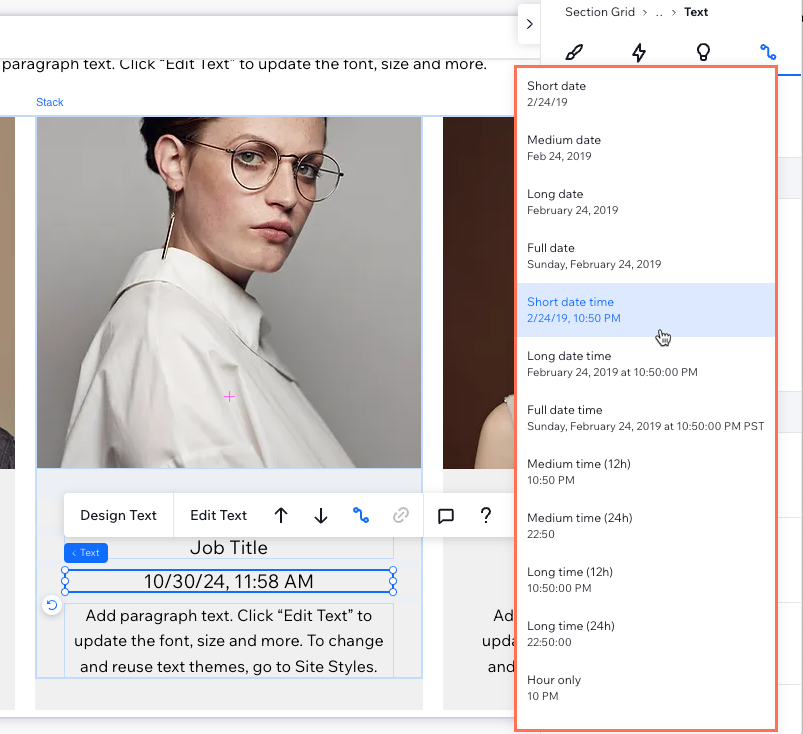
To choose a format for displaying date and time fields:
Connect an element, such as text, to a dataset that connects to your collection.
Click the relevant field (e.g. Text connects to) in the dataset connections and select the date, or time field you want to display. If needed, you can select + Add to create and connect a new collection field.
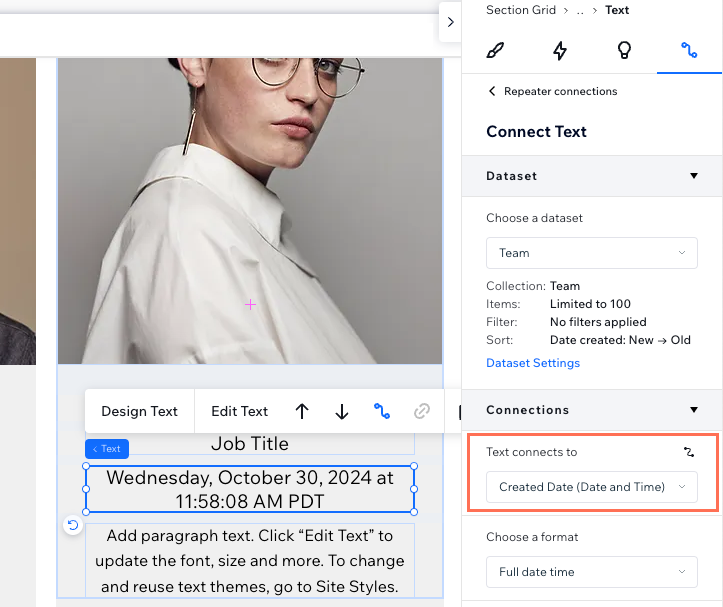
Click the Choose a format drop-down and select the format you want to display your dates or times in. View the format options in the table below:
Format
Displayed as
Short date
2/25/19
Medium date
Feb 25, 2019
Long date
February 25, 2019
Full Date
Monday, February 25, 2019
Short date time
2/25/19, 8:45 PM
Long date time
February 25, 2019 at 8:45:00 PM
Full date time
Sunday, February 24, 2019 at 10:50:00 PM PST
Medium time (12h)
8:45 PM
Medium time (24h)
20:45
Long time (12h)
8:45:00 PM
Long time (24h)
20:45:00
Hour only
8 PM
Minute only
45
Year only
2019
Month only
February
Short month only
Feb
Day only
Monday
5. Click Publish when you are ready to make the changes go live.
Notes:
The date and times displayed on your live site adjust according to the visitor's local time zone.
Your site's regional settings determine date and time language, time zones and other regional formatting options.
When you export a collection to a CSV file, the time fields in the file are formatted as UTC+0. They are not formatted to local time.
